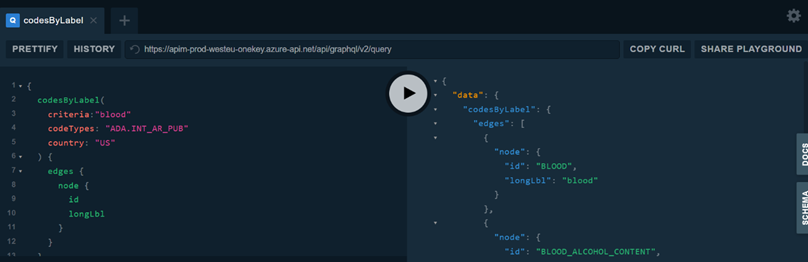With the SDK-integrated search screens, users can enter medical terms to find and map healthcare professionals (HCPs) within your app. The medical terms in get requests made by your app, with or without a UI, are passed by GraphQL in queries to the Activity API of HealthCare Locator. Examples of medical terms include Skin, Dermatitis, Melanoma, Cells, Hiv, Vaccines, Morphine, Blood, Crohn Disease, and so on.
To test the API, you can directly access GraphQL and make a query using GraphQL Playground to get the list of medical terms that comes with your pro version subscription and is available to your app for searches.
To get the list of medical terms using GraphQL Playground, do the following:
1. On your web browser, enter the following URL ...
https://api.healthcarelocator.com/api/graphql/v2?subscription-key=XXXXXXXX
... where "https://api.healthcarelocator.com/api/graphql/v2" is the endpoint and "subscription-key=XXXXXXXX" specifies your valid subscription API key. The browser displays the GraphQL Playground screen.
2. On the Playground screen, enter a query to get the list of medical terms that comes with your subscription, such as ...
query{
first:100
offset:0
codeTypes:["ADA.INT_AR_PUB","ADA.PM_KW","ADA.PM_CT"]
) {
codes{ id, longLbl }
}
}
... where the "ADA.INT_AR_PUB" code type indicates medical terms found in HCP scientific publications, "ADA.PM_KW" are keywords associated with the HCP, "ADA.PM_CT" is the chemical term associated with the HCP, and "id" and "longLbl" specifies the code ID and label of each medical term to be returned.
The following Playground
screen shows the query entered in the left pane and response (after clicking
the play button ![]() ) with medical terms in the right
pane.
) with medical terms in the right
pane.