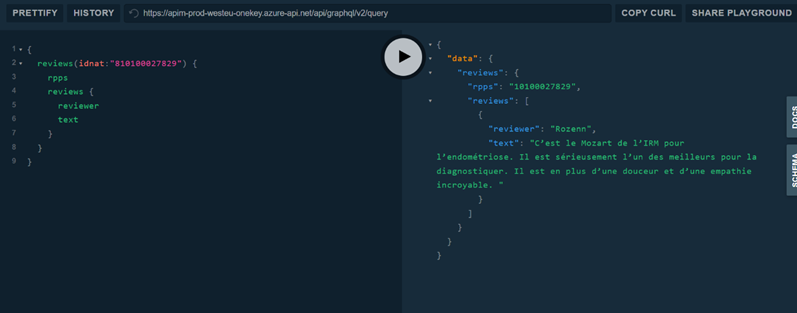With the SDK-integrated search screens, users can search reviewed healthcare professionals (HCPs) for recommendations within your app. A dedicated GraphQL query provides a way to get reviews published about an HCP through their national identifier, which is the UCI assigned to the HCP. Currently, this review HCP feature is only available for France using Mapatho as a third-party review service.
To determine which HCPs have been reviewed, the following boolean fields ...
reviewsAvailable
diseaseAvailable
... are available under the Individual entity that is retrieved by both activities and individuals queries.
To test the API, you can directly access GraphQL and make a query using GraphQL Playground to get the list of reviewed HCPs that comes with your pro version subscription and is available to your app for searches.
To get the list of reviewed HCPs using GraphQL Playground, do the following:
1. On your web browser, enter the following URL ...
https://api.healthcarelocator.com/api/graphql/v2?subscription-key=XXXXXXXX
... where "https://api.healthcarelocator.com/api/graphql/v2" is the endpoint and "subscription-key=XXXXXXXX" specifies your valid subscription API key. The browser displays the GraphQL Playground screen.
2. On the Playground screen, enter a first query to get the list HCPs that come with your subscription, such as ...
query{
first:100
offset:0
) {
edges {
node { id name uci reviewsAvailable diseaseAvailable }
}
}
}
The following Playground
screen shows the query entered in the left pane and response (after clicking
the play button ![]() ) with HCPs in the right pane.
) with HCPs in the right pane.
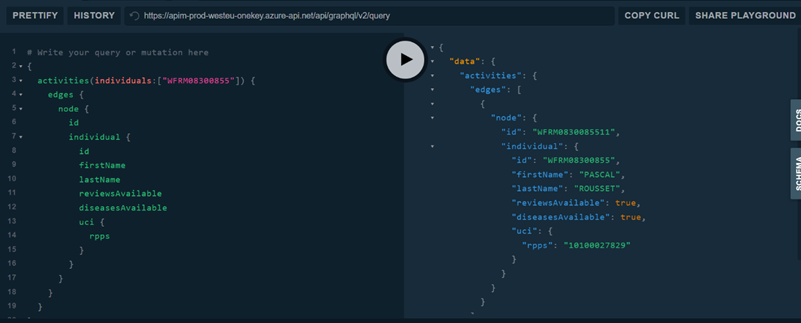
3. On the Playground screen, enter a second query to get the list of published reviews on HCPs and/or diseases treated by HCPs by setting "reviewsAvailable" and/or "diseasesAvailable" fields set to "true". For example:
query{
reviews (
idnat: "810100027829"
) {
reviews { reviewer text }
}
}
The idnat criteria can be built from adeli or rpps individual fields as follows:
● Prefixing rpps by number "8"
● Prefixing adeli by number "1"
The following Playground
screen shows the query entered in the left pane and response (after clicking
the play button  )
with reviews in the right pane.
)
with reviews in the right pane.