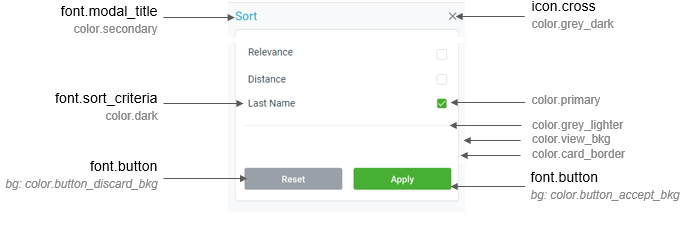
The prebuilt Sort dialog specifies how results of a search get sorted on the Results screen. See the following to customize the dialog:
● behavior
Notes
● See the features list and relationships of prebuilt screens.
● See how to customize the dark theme for screens and map.
The dialog comes with inputs to specify how results are sorted. See the following to customize content for the dialog.
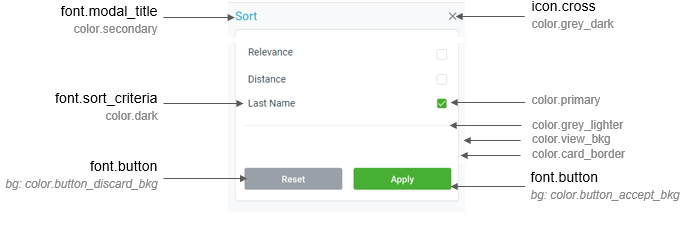
● The dialog
appears after selecting the sort button (![]() )
on the Results screen.
)
on the Results screen.
● One of the following dialog inputs is applied to specify how results get sorted:
o relevance to terms inputted for search
o distance (of HCPs from current position of user, beginning with the shortest distance)
o last name of HCPs (default)
● Selecting Reset sets the sort back to default input.
● Selecting Apply applies the selected input to sort results